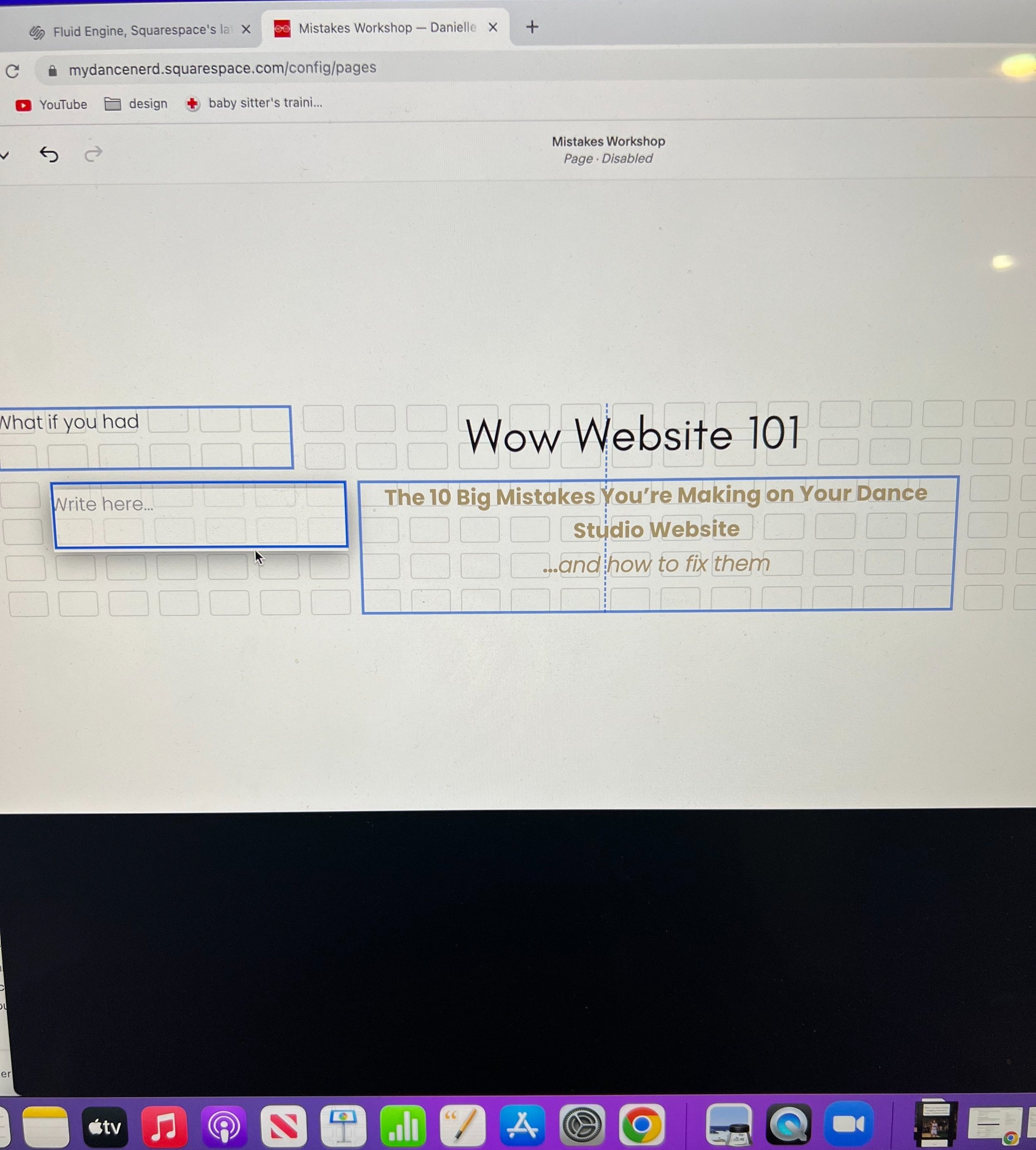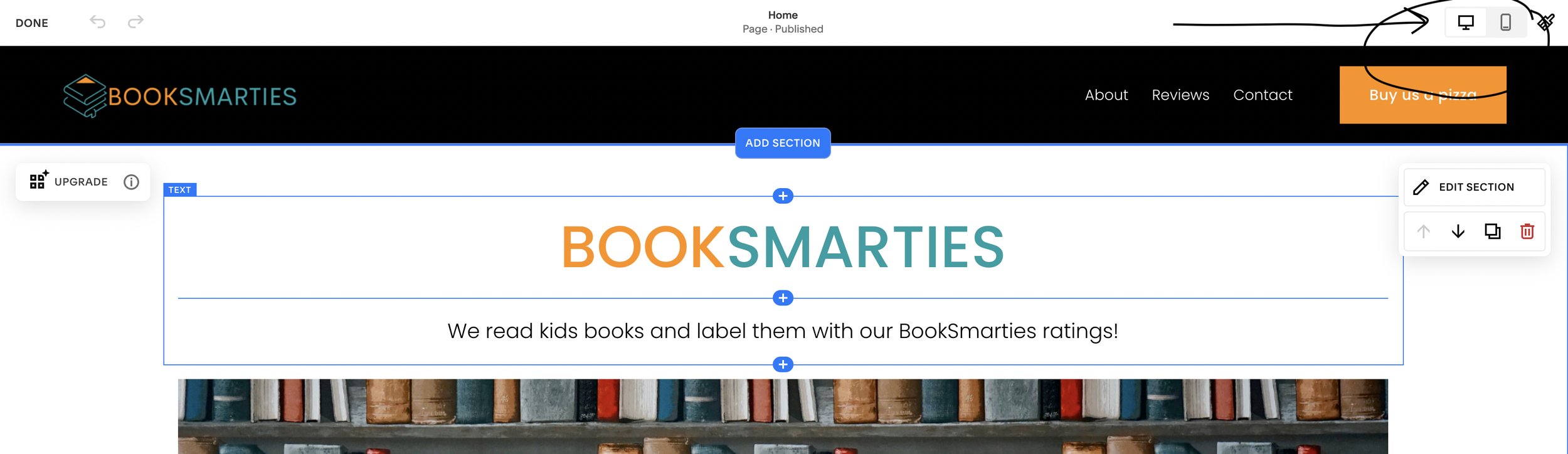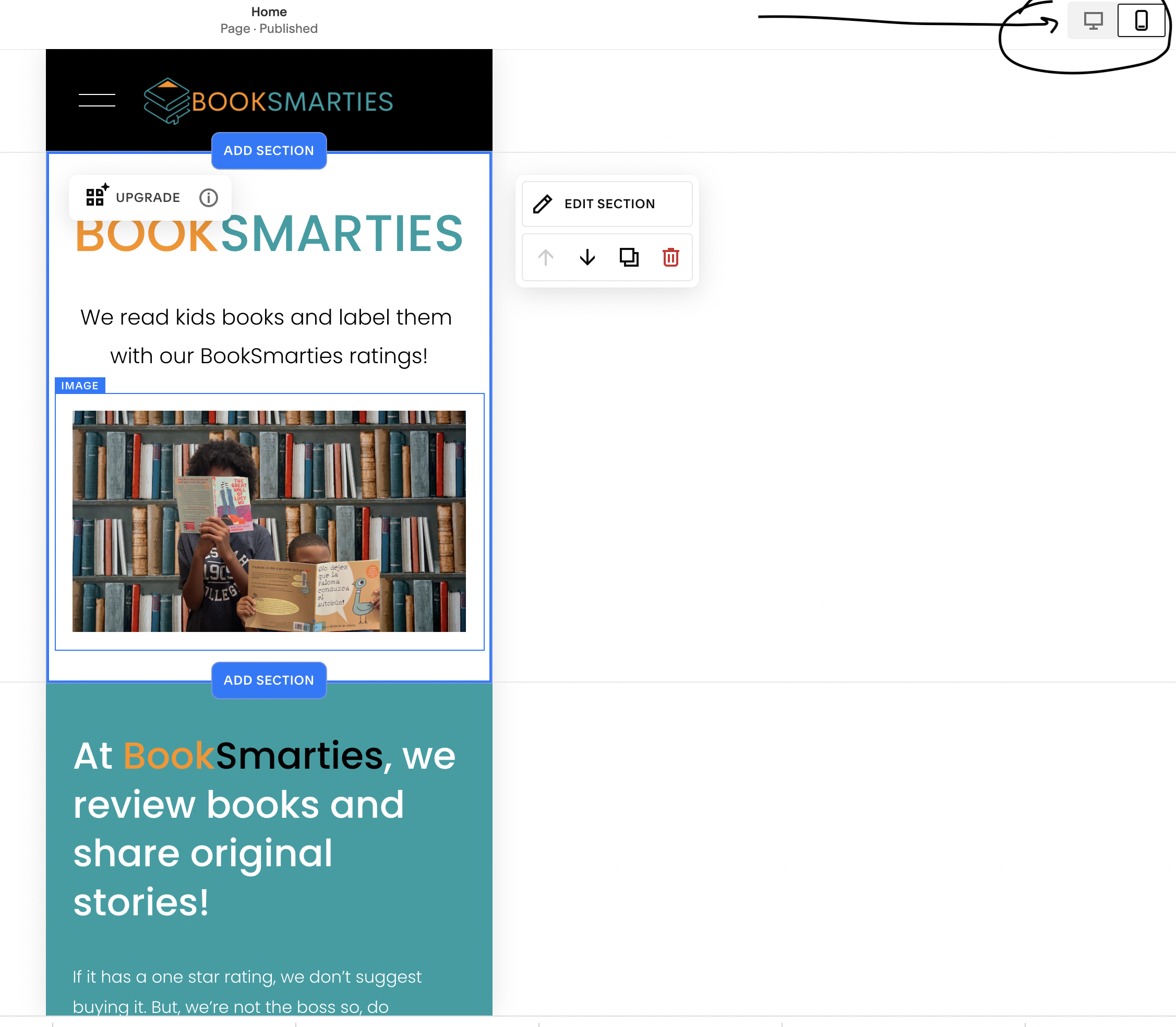What is that “Upgrade” Button? Welcome Squarespace Fluid Engine
Squarespace made a change that has now been released to everyone in the U.S. whose website is on 7.1. I want to let you know exactly what it is before you work on your website.
Squarespace has released the “Fluid Engine” editor. This upgrade is not available to those whose websites are on Squarespace 7.0.
What is Fluid Engine?
Fluid Engine is Squarespace’s new Drag and Drop Editor.
Here are my notes from the Circle Member’s webinar:
It is a grid system
It allows you to create a different version on mobile v desktop right there rather than needing to code the changes. You also have more control over how your website looks on mobile.
You can have edge to edge design if you’d like to. That means all of your website can be designed from one corner to the other rather than bringing it in with a margin. [I recommend that you use sparingly!}
We can now layer images and graphics without code.
We can change up positioning forward and backwards.
We have more options in resizing content.
I tend to dive into new things, so I have to say I like it already. The first few minutes made me think, “Oh it is going to take me longer to design.” It might, but it also means more design options, especially without code.
Take a look
Do you see the “Upgrade” option?
If you hit “Upgrade,” you’ll move from the classic editor to the new fluid engine editor.
Per the Squarespace website, “If you decide you don't want to use Fluid Engine with that section, click Undo before saving. Keep in mind, after saving, you can't change it back to the classic editor.”
You still use + ADD BLOCK to insert new content. However, the content starts on the left hand side and must be dragged to where you want it within the section.
As you drag the content, your grid is revealed. Use the grid to align your content.
The Fluid Engine will also allow you to layer pictures.
Just be sure to check everything using the mobile view. If you do not check, you may find that your site has an unexpected arrangement. The good thing is that now you can choose your mobile order without code!
This is just a quick overview of the new editor. You can choose to remain on classic editor by not selecting “Upgrade.”
According to Squarespace "To disable Fluid Engine on your site, visit the Settings > Circle Labs panel, check Disable Fluid Engine, then click Save."
I will be updating this post as I discover more. Let me know if you have any questions!